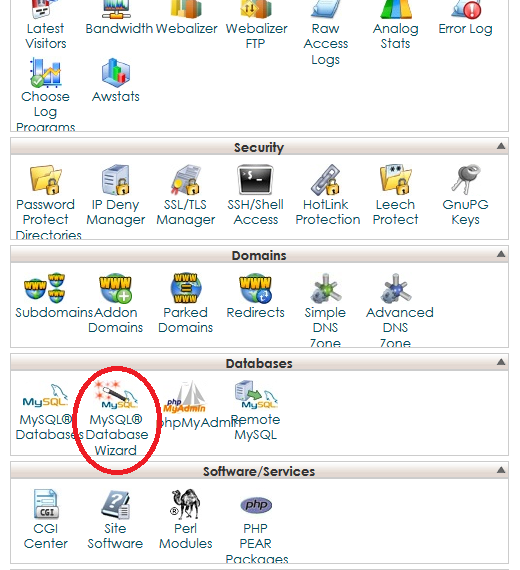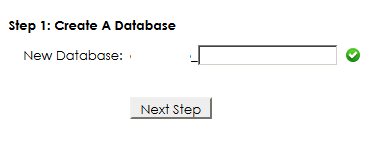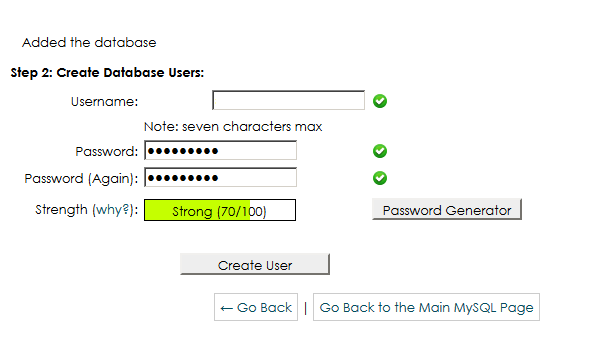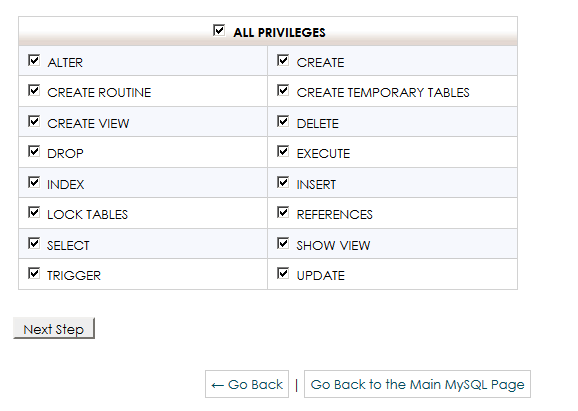Setting Up a MySQL Database
1) Login into CPANEL using the credentials provided in the Welcome Email.
2) Once you have logged in, Go to "Database" and select "MySQL Database Wizard"
3)You will then be taken to the wizard to set up a new MySQL Database. The first step is to name the database. For the purpose of this tutorial I have named mine Joomla, however you may want to name it "maindb", "primarydb" or something relevant to your site.
Please Note: You will need to make a note of the database name as they are required for the install
4)Once you have named the database click next to go to step two. This is the "create a user" section. The database can store multiple users and you will need at least one administrator to install a CMS
Set up a username for the main administrator account and create a password. For security reasons the password must be over 50% in the strength bar.
Again you will want to make a note of the username and password as this is require for the install.
5) Once the user is set up, you will be taken to the privleges section, for administrator accounts you will need all privileges
6) Click "Next Step" to finish the Database Creation Wizard. You now have a MySQL database set up.