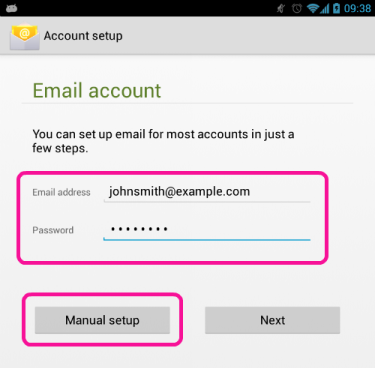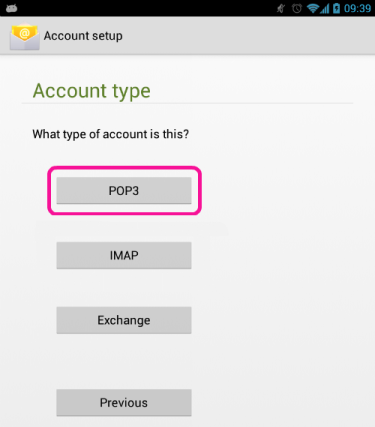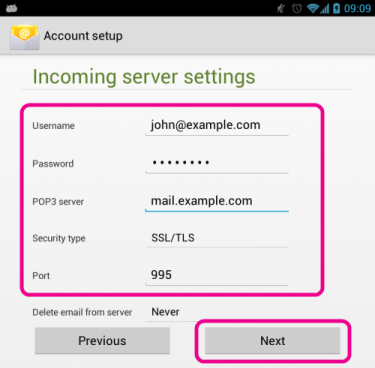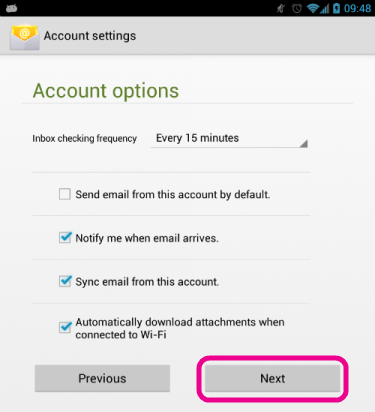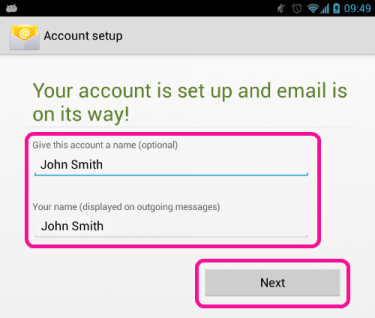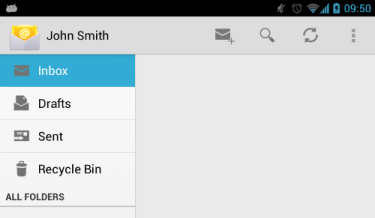Android
Open the Email app on your Android device, and enter your email address and password in the relevant boxes.
Tap on POP3.
For POP3 server, enter mail.yourdomain.com, where yourdomain.com is your domain name.
For Security Type, select SSL/TLS and ensure that Port is set to 995.
Change any settings that you wish to, or leave the defaults selected and tap Next.
Again, change any settings you wish to, or leave the defaults set and tap Next.
After a few seconds, your mail account will be set up and ready to use.
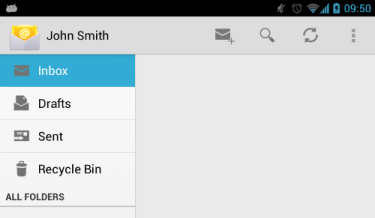
Also Read
Mozilla Thunderbird
Select Account Settings from the Tools menu.
Click the Add Mail Account button in the...
Outlook
Open Outlook and select Tools, then click Account Settings.
Click New....